Why need Social Media Optimization (SMO)?
Social Media is another method to bring traffic to your website
besides the Search Engine. In order to optimize your Social Media, article submission is the fastest and easiest way.
Why can find the article submission site?
Below is the Article Submission List. Please remember, you need to write a unique article for article submission.
http://www.ezinearticles.com/
http://www.goarticles.com/
http://www.articledashboard.com/
http://searchwarp.com/
http://www.isnare.com
http://www.selfgrowth.com/
http://www.articlegeek.com/
http://www.articlecity.com/
http://www.easyarticles.com/
http://www.articlebiz.com/
http://www.articleworld.net/
http://www.articlesbase.com/
http://www.articlesnatch.com/l
http://www.web-articles.info/
http://www.articleset.com/
http://www.talkinmince.com/
http://www.content4reprint.com/
http://www.content.onlypunjab.com/
http://www.articlecache.com/
http://www.amazines.com/
http://www.allgoodarticles.com/
http://www.articlesalley.com/
http://www.1888articles.com/
http://www.articledepot.co.uk/
http://members.article99.com/
http://www.free-articles-zone.com/
http://www.womenrussia.com/
http://www.article-treasure.com/
http://www.articlenetworks.com/
http://www.articlecircle.com/
http://www.submityourarticlesnow.com
http://www.articlesworldonline.com/
http://www.articlesworldonline.com/
http://www.articlecirculation.com/
http://actuafreearticles.com/
http://www.articlemark.org/
http://www.articleblotter.com
http://www.1articleworld.com/
http://www.2articles.com/
http://www.a1-articledirectory.com/
http://www.freearticlesandcontent.com/
http://www.freecontentarticles.com/
http://ireprint.info/
http://www.semanticbay.com/
http://www.thewebbpage.com/
http://www.365articles.com/
http://www.articlebasement.com/
http://www.rightarticle.com/
http://www.4rum.info/
http://www.articler.com/
http://www.articleon.com/
http://www.articleshouse.com/
http://infopool.webverve.com/
http://www.articlenic.com/
http://www.articlestar.info/
http://www.readezarchive.com/
http://articles.jaaky.info/
http://www.travellaughenjoy.com/
http://www.article-friend.com/
http://www.articlegallery.net/
http://www.article-book.com/
http://www.tinyarticles.com/
http://www.huntarticles.com/
http://www.articletogo.info/
http://www.collectibles-articles.com/
http://www.articlemajoris.com/
http://www.0001articleworld.com/
http://www.1starticlesdirectory.com/
http://www.2karticles.com/
http://www.article4submit.com/
http://www.aokarticles.com/
http://www.a1-article.com/
http://articles.acemmedia.com/
http://www.ad-matrix.net/
http://www.alivearticle.com/
http://www.allentrepreneurinfo.com/
http://allholisticwellness.com/
http://www.allsiteshere.com/
http://www.alltopinfo.com/
http://www.alleyarticles.com/
http://www.anyarticle.net/
http://www.articlearcade.com
http://www.articlearmies.com/
http://www.articleavenue.com
http://www.articlebar.com/
http://www.articlebase.info/
http://www.articlebeach.com/
http://www.articlebin.com/
http://www.article-buzz.com/
http://www.articlerag.com/
http://www.article-republic.com/
http://www.articleresourceindex.com/
http://www.articlerich.com/
http://www.articlesauce.com/
http://articlesniper.com/
http://www.articlestreet.com/
http://www.articletrader.com/
http://www.gertbruhn.com/
http://www.articleway.com
http://www.articlewisdom.com/
http://www.ezarticleworld.com/
http://www.articleyard.com/
http://www.article-free.net/
http://www.article-syndication.info/
http://www.article-zine.com/l
http://article.33dir.de/
http://www.article4.us/
http://www.articledepot.net/
http://www.articleaddict.com/
http://www.articleated.com/
http://www.articlecat.com
http://www.articlegold.com/
http://articles.kaboozie.com
http://www.articlelists.com/
http://www.bestarticlesdirectory.com/
http://www.bigarticle.com/
http://www.bigfreearticles.com/
http://www.blogticles.com/
http://www.businessarticledepot.com/
http://www.businesses-franklin.com/
http://www.bylamoarticles.com/
http://www.aardvarkarticles.net/
http://www.activeauthors.com/
http://www.bylamoarticles.com/
http://www.workoninternet.com
http://www.digitalezines.com/
http://www.fish4articles.com/i
http://www.deeparticles.com/
http://www.site-reference.com/
http://www.lbry.com/
http://www.articlewebdirectory.net/
http://www.cajun101.com/
http://againtscancer.com/
http://www.surveillanceequipment.biz/
http://authorpalace.com/
http://www.damima.com/
http://www.faqall.net/
http://www.ezine-submission.com/
http://www.ezine-writer.com.au/
http://ezine4you.com/
http://www.ezinesarticle.com/
http://www.freeblogarticles.com/
http://www.free-content-resource.com/
http://www.businesscurrents.net/
http://www.ganazat.com/
http://www.gestbiz.com/
http://getmyarticles.com/
http://www.gettyarticles.com/
http://www.godiggs.com/
http://www.goodinfohome.com/
http://www.halazona.com/
http://www.haveinfo.net/
http://www.healthguidance.org/
http://www.how-to-articles.com/
http://www.httparticles.com/
http://www.holidaydigg.com/
http://www.honestinformation.com
http://www.iguides.org
http://infoaboutweightloss.com/
http://www.indexspeedy.com/
http://www.infopool.webverve.com/
http://www.infobious.com/
http://www.infomartarticles.com/
http://www.infonexus.org/
http://www.informationbooth.net/
http://www.informationpagesonline.com/
http://www.internetarticledirectory.com/
http://www.isysi.com
http://www.articolando.com/
http://articles.fjewelrystore.com/
http://www.kokkada.com/
http://www.kumartiwari.com/
http://www.labusinessjournal.org/
http://www.lifeweightloss.com/
http://www.legalinfoarticles.com/
http://www.linkmyarticles.com/
http://www.links4love.com/
http://www.links4love.com/
http://www.livearticledirectory.com/
http://www.loanarticles.co.uk/
http://www.local-list.us/
http://www.look-4it.com
http://www.marketingarticlelibrary.com/
http://www.momarticles.com/
http://www.myaddirectory.com/
http://www.neweducationaltoys.com/
http://newfreedirectory.com.ar/
http://www.nextarticles.com/
http://www.mampang.com/
http://okayarticle.com/
http://www.onlinearticlesearch.com/
http://www.replaceyoursalary.com/
http://www.oocuz.com/
http://www.organizingweb.net
http://www.our-articles.com/
http://www.pagequest.co.uk/
http://www.perfectarticles.com/
http://www.petarticledirectory.com/
http://www.philosopherspeak.com/
http://www.petsgator.com/
http://www.pieceabout.com/
http://articles.poetrykafe.com/
http://www.point-articles.com/
http://www.postondashboard.com/
http://www.savearticles.com/
http://relevantarticles.com/
http://www.scoopquest.com/
http://www.searcharticles.net/
http://searchwarp.com/
http://www.selectivearticles.com/
http://www.selfseo.com/
http://articles.seobusinessdirectory.com/
http://articles.seostudio.com.au/
http://www.shikapika.com
http://skaffearticles.com/
http://www.smallbizarticles.com/
http://www.smarticles.org/
http://www.smasharticles.com/
http://www.stvq.com/
http://www.raz-sports.com/
http://www.sportsmansarticleresource.com/
http://www.stakoza.com/
http://www.stupidarticles.com/
http://www.informationbible.com/
http://www.212articles.com
http://www.submitondashboard.com/
http://www.superpublisher.com/
http://www.terrysarticles.com/
http://www.thearticlenet.com/
http://www.thecontentcorner.com/
http://www.tihson.com/
http://www.timestreets.com/
http://www.tiwarinews.com/
http://www.tntarticles.com/
http://www.top5tv.com/
http://www.toprankarticles.com/
http://www.trafficvillage.com/
http://travellingtoday.com/
http://www.guiding-stars.com/
http://www.ultimatearticledirectory.com/
http://www.valuablecontent.com
http://www.vipdigg.com/
http://www.webcitymarketing.com/
http://bestwebdirectorysubmission.com/
http://www.webdesignarticles.net/
http://www.articles.webmasterforumuk.co.uk/
http://www.wlinker.com/
http://www.webmasterinfoandcontent.com/
http://www.wmarticles.com/
http://wah-articles.work-from-home-directory.com/
http://www.workoninternet.com/
http://www.worldtech.cc/
http://www.wowarticles.com/
http://www.wuph.com/
http://www.exactrelease.com/
http://www.itempad.com/
http://www.articleinsert.com/
http://www.philvault.com/
http://www.ppnow.com/
http://www.thearticlesource.net/
http://www.articlesnew.com/
http://www.articlesrightnow.com/
http://www.articlessense.com/
http://articles.itpimp.net/
http://articles.itpimp.co.za/
http://www.articless.net/
http://articlestars.com/
http://www.articletarget.com/
http://www.articletrader.com
http://www.articlewarehouse.net/
http://www.articleweb.us/
http://articlezones.com/
http://www.articopia.com/
http://artictory.com/
http://www.associatedarticles.com/
http://www.australianarticle.com/
http://www.linux.com
http://www.webpronews.com/
http://www.webknowhow.net/
http://www.thewhir.com/
http://www.articleclick.com/
http://www.qarchive.org/
http://www.devpointer.net/
http://www.bharatbhasha.com/
http://www.expertarticles.com
http://www.businesshighlight.org/
http://www.articleson.com/
http://seoarticles4u.com/
http://www.the-article-directory.com/
Finally, all the best and wish this can help you on your SMO




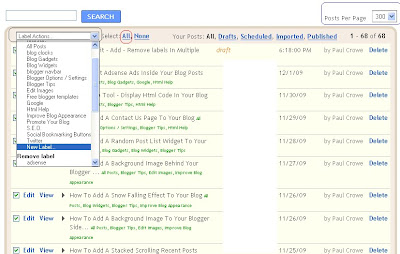







 Remember you can get all these tips sent directly to your email and stay a step ahead.Its a quick and easy service
Remember you can get all these tips sent directly to your email and stay a step ahead.Its a quick and easy service 
